Android 16 QPR1 Beta 2 tests new Gemini launch animation with vibration

Google is testing a new launch animation for the Gemini overlay with Android 16 QPR1 Beta 2. It also suggests the missing vibration is just a bug.
Expand Expanding Close
Google is testing a new launch animation for the Gemini overlay with Android 16 QPR1 Beta 2. It also suggests the missing vibration is just a bug.
Expand Expanding Close
Google is rolling out Android 16 QPR1 Beta 2 for Pixel devices today following last month’s big Material 3 Expressive redesign.
Expand Expanding Close
With Android 16 QPR1 Beta 2, it’s slightly easier to manage ongoing calls, including Gemini Live, from the status bar chip.
Expand Expanding Close
With Android 16 QPR1 Beta 2, the Pixel Launcher search bar is getting a redesign to match the Google app’s updated homescreen widget.
Expand Expanding Close
The first beta release of Android 16 QPR1 rolled out a redesigned lock screen with a “seen notifications” section. That newly introduced UI element has now been made a little bit better in Android 16 QPR1 Beta 2.
Expand Expanding Close
Google kicked off the rollout of Android 16 QPR1 Beta 2 yesterday, but Pixel owners looking to skip the lengthy on-device OTA installation are still waiting for sideloading files to become available.
Expand Expanding Close
Besides Connected displays support, Beta 2 of Android 16 QPR1 is focussed on refining Material 3 Expressive, including the volume and brightness sliders.
Expand Expanding Close
Android’s status bar got a fresh coat of paint with Material 3 Expressive, but the latest Android 16 QPR1 beta swaps the position of the Wi-Fi and network icons.
Expand Expanding Close
A couple of changes have been made to the Android wallpaper selector in Android 16 QPR1 Beta 2, including the addition of a recent photos section and a new “Live effects” category.
Expand Expanding Close
One small tweak in Android 16 QPR1 Beta 2 sees the new Google ‘G’ logo come to the Pixel Launcher search bar.
Expand Expanding Close
Google has delivered on Android 16’s new desktop mode in the latest QPR1 beta and, while it’s mostly broken, you can experience it now on select Pixel devices.
Expand Expanding Close
Android 16 has already shown that UI elements are going to get some serious design changes. The Android 16 QPR1 Beta 2 targets the sound and vibration menu, and it’s a little louder, visually.
Expand Expanding Close
While the stable build of Android 16 is not yet available, the major QPR1 update is already available in beta, bringing the big Material 3 Expressive redesign along with it. Here’s how to install Android 16 QPR1 Beta on Google Pixel.
Expand Expanding Close
Following last month’s big redesign, Google today is rolling out QPR1 Beta 2 to Pixel devices. Notably, this release features a developer preview of “enhanced” Android desktop experiences with connected displays.
Expand Expanding Close
Following the initial release at I/O 2025 two weeks ago, Google is rolling out Android 16 QPR1 Beta 1.1 as a bug fixer for Pixel devices.
Expand Expanding Close
Following The Android Show announcement, Google is rolling out Advanced Protection to Android 16 Beta 4.1 and 16 QPR1 Beta 1 on Pixel devices.
Expand Expanding Close
The big Material 3 Expressive redesign we’ve waiting for is here with Android 16 QPR1 Beta 1 for Pixel today.
Expand Expanding Close
Google’s work on an Android desktop mode continues with desktop windowing coming to external displays with an upcoming Android 16 QPR1 Beta.
Expand Expanding Close
Android 16 QPR1 has just been released, and for all of the welcome design language changes and UI adjustments, there’s one small bug. The bug causes new apps not to be added to the home screen, even if the settings say otherwise.
Expand Expanding Close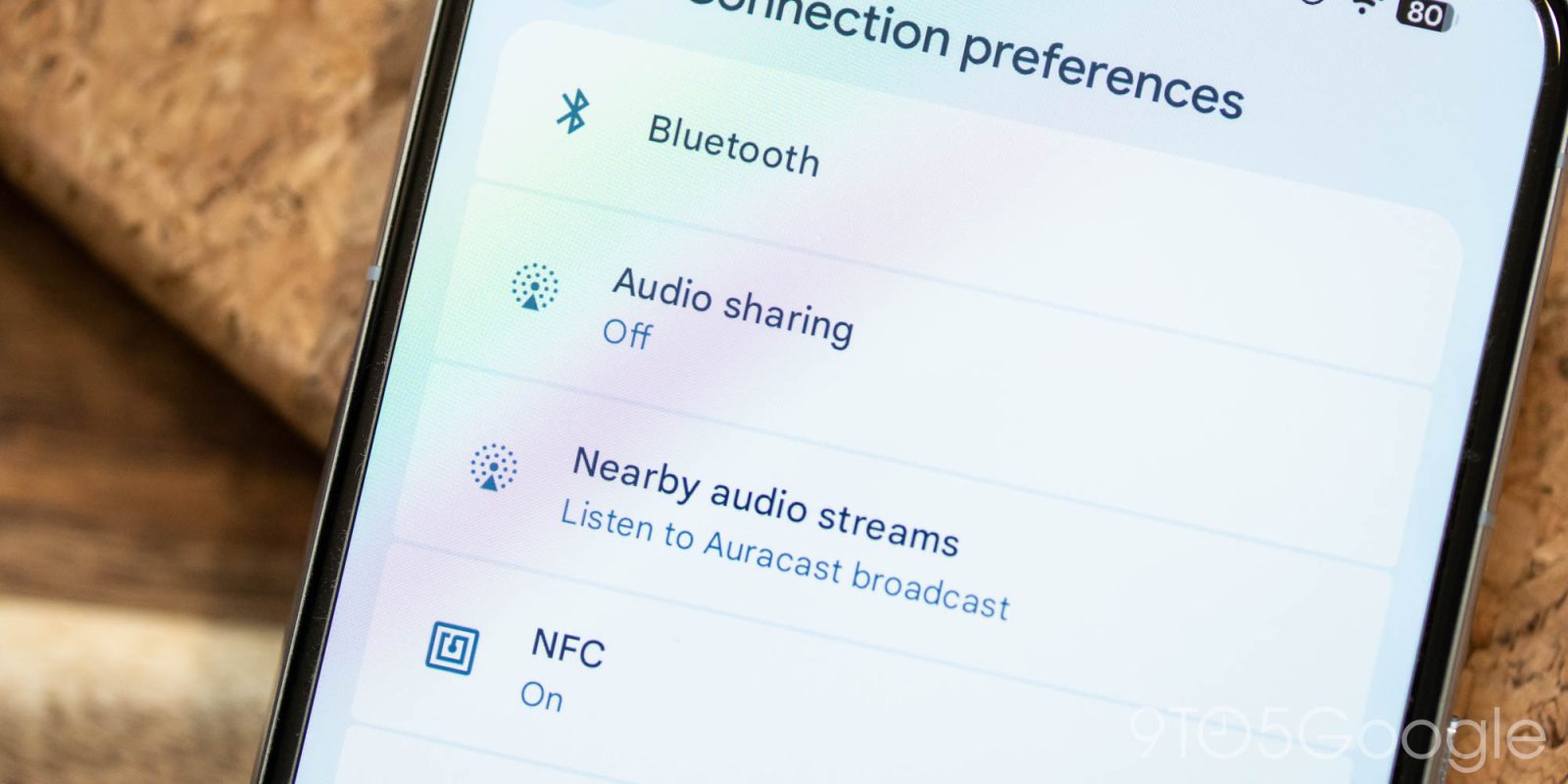
Google has been working on support for Bluetooth’s Auracast function in Android for a while now, and now “Audio Sharing” has returned, hopefully for good, in Android 16 QPR1.
Expand Expanding Close
Among the many visual updates in Android 16, there are also some functional changes, including the return of a one-tap Do Not Disturb function in the Quick Settings.
Expand Expanding Close
With Android 16 QPR1 Beta 1, Google has redesigned the volume slider and panel, while the media player sees small tweaks.
Expand Expanding Close
Google has been working on a “desktop mode” for Android 16 for a while now and at Google I/O’s developer talks, the company confirmed that these improvements have arrived in part thanks to Samsung DeX.
Expand Expanding Close
Google Pixel phones are picking up a new customization option for wallpapers, with “Effects” in Android 16 able to turn a wallpaper into a specific shape and color style, as well as applying weather effects on top.
Expand Expanding Close